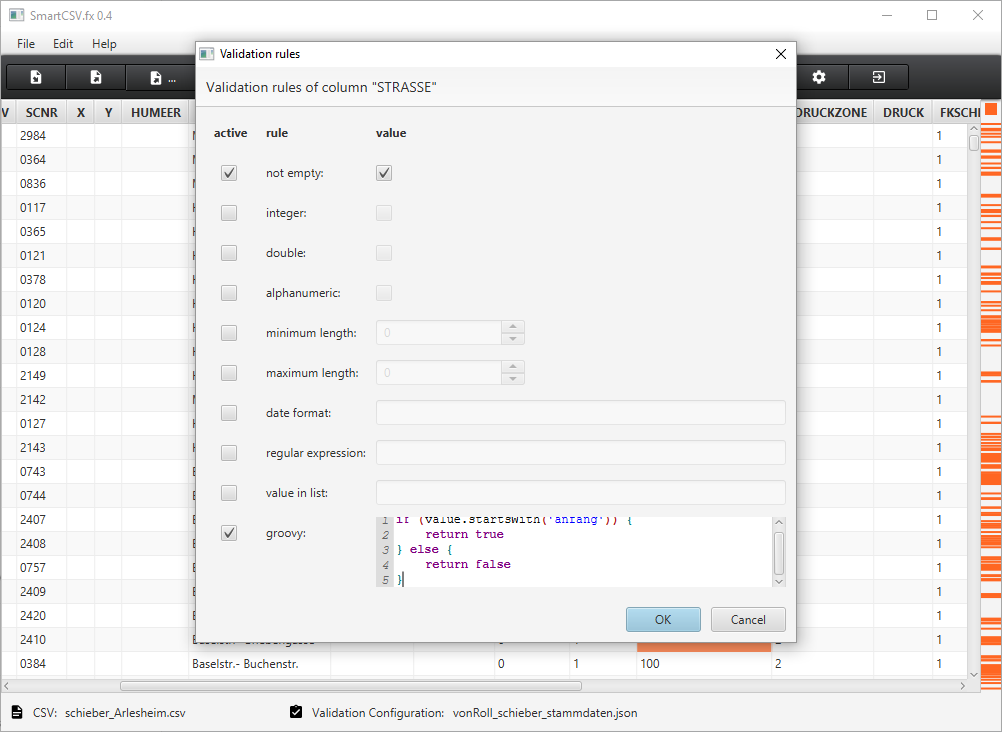SmartCSV.fx
"Being tired of manually searching the errors of the clients in their CSV Files"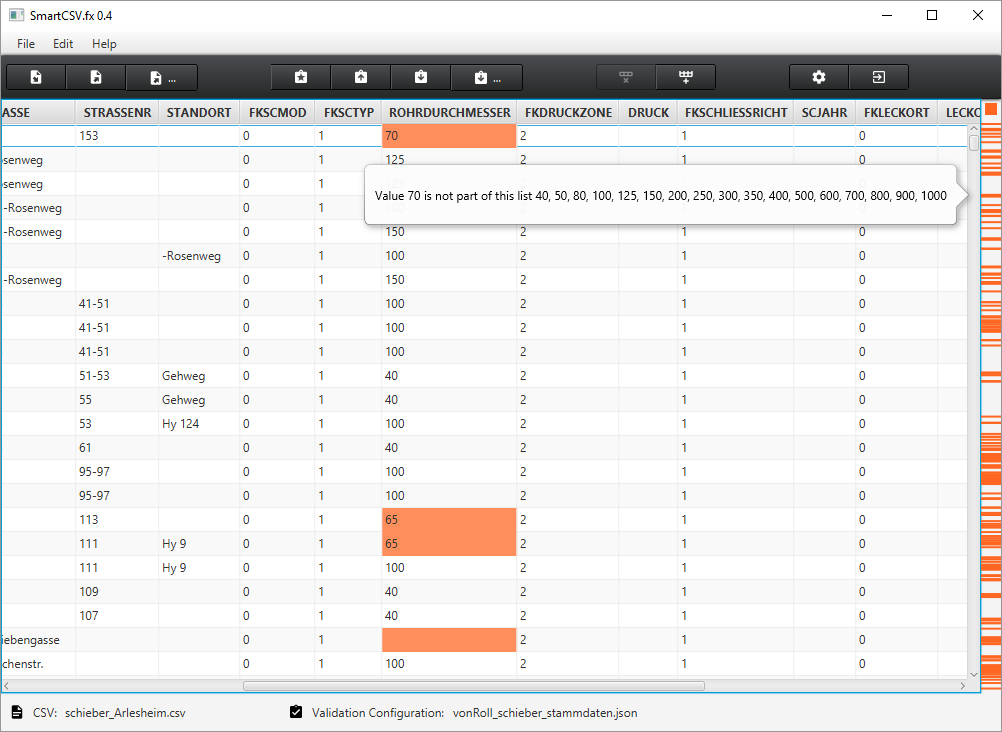
configuration in JSON
"headers" : {
"list":[ "COLUMN 1", "COLUMN 2", "NAME", "SOME OTHER COLUMN" ]
}"columns" : {
"COLUMN 1": {
"integer" : true,
"not empty" : true,
"maxlength" : 4,
"minlength" : 4
},
"COLUMN 2": {
"value of" : ["0", "1"]
},
"SOME OTHER COLUMN": {
"double" : true
}
} if that does not match all your validations
you can still write a groovy validator!
if (value.startsWith('start')) {
return true
} else {
return false
}
No worry, you don't have to edit a JSON file directly. The SmartCSV contains a column editor!